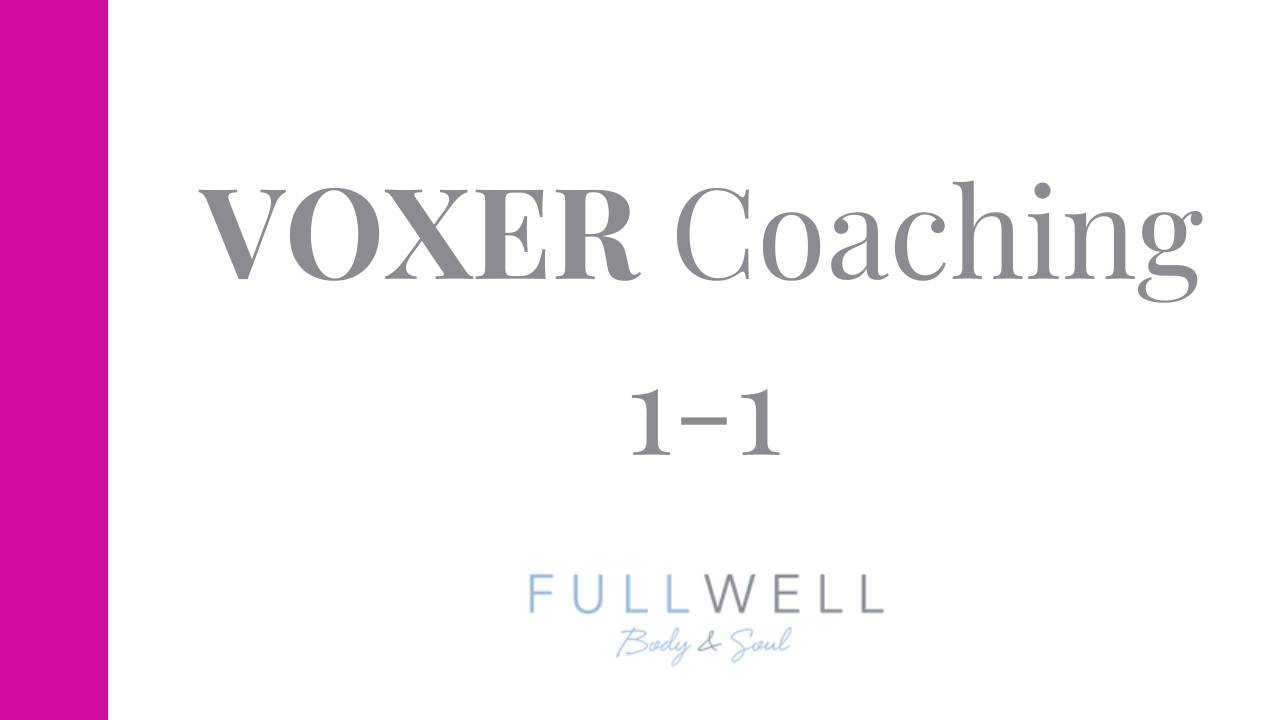LET’S VOXER CHAT!
Enhance your Well Stretched Life experience with Voxer Support, your on-the-go coaching solution. I’m thrilled to offer this simple and powerful tool for added accountability and clarity with the click of a button.

What is Voxer?
*Voxer is a free chat app that shares voice and text messaging in real-time, like an upgraded version of your childhood walkie-talkie.
*It is available as an iPhone or Android App and through a browser on your computer (works best with Chrome).
*You can share files, pictures, videos, texts, GIFS, and voice messages with the touch of a big orange button.
*Chats can be one-on-one, secret, or group conversations.
How does it benefit you?
*You don’t need to be tech-savvy to download the app and start chatting it up with me and other members.
*Real-time messaging is intuitive (like a phone call) and encourages action rather than procrastination.
*You can hear messages as people speak or listen to them later.
*It’s more convenient (and fun) than Zoom meetings because you’re not confined to your computer for a fixed amount of time.
*It allows for a faster response time in the palm of your hand to get you unstuck.
*You can implement strategies, overcome obstacles, find answers, and fight your fears at a comfortable, back-and-forth pace with me throughout the session/day.
What are your options?
*Group Coaching Q&A: I conduct 2 Voxer sessions per month (2 hours per session) for members to jump on and off according to their schedules/needs. Questions are submitted prior to the sessions or answered in real time.
*1:1 Voxer: As an upgrade , I offer individual Voxer sessions for members who want additional support between group sessions.
Here are the details!
Group Coaching Q&A: Two hours of drop-in Voxer sessions are scheduled twice a month during preset office hours (4 hours of coaching per month). Specific dates and times are posted two weeks in advance and are subject to change. Members will be notified in the course and via reminder emails. Monthly subscriptions may be canceled before the next month.
The Well Stretched Life program fee includes 3 months of group Voxer sessions (12 hours of coaching access).
Monthly Subscriptions are available after the initial 3-month period if members want to continue using this powerful, interactive coaching format. The monthly upgrade is $239 for 4 hours of coaching access.
1:1 Voxer Session: One hour of Voxer personal coaching access for $97 per session. This is the perfect solution for members who want quick and easy access to me between group sessions or for added accountability throughout the course. The time and date for 1:1 Coaching will be mutually agreed upon, and the member may cancel up to 48 hours before the scheduled session.
Select your Voxer options!
Let's get started!
Step 1. Download the Voxer App and set up your account on an iPhone/iPad or Android and Chrome Web Browser. You will choose a username, password, and notification preferences. We recommend using your first and last name as a username and turning notifications ON (sound or vibration). Then move the orange, happy-face app to your home screen.
Step 2. Search for @barbiburris (there will be an orange PRO box next to my name) and send me a “Hey there!” message.
Step 3. Start chatting! Press the orange button and hold to talk (the button turns green to indicate you're active), then release the button when you’re finished with your message. TIP: If you don’t want to hold the button down the entire time, turn on the Tap To Talk function. Go to the 4 bars in the top left-hand corner >>Settings>>Audio and Notifications>>Toggle on the Tap to Talk.
Step 4. Take some time to play around in the app and find what works for you. You can set the volume, alerts, likes, and interactions. Then, invite your friends and set up your own group chats.
Check out more Voxer Tips HERE and customization options below! 🙂
Fancy Features
Here are some customization suggestions to enhance your Voxer experience:
- Customize your profile with a picture.
- Send a note to yourself (questions for future sessions).
- Star a message to easily find it later.
- Save a message by downloading it within 30 days (free version).
- Use the search tool to find keywords and conversations.
- Make a chat private.
- Start a group chat with other members/friends.
- Use GIFs to make someone smile.
- Share your location.
- Attach Dropbox files.